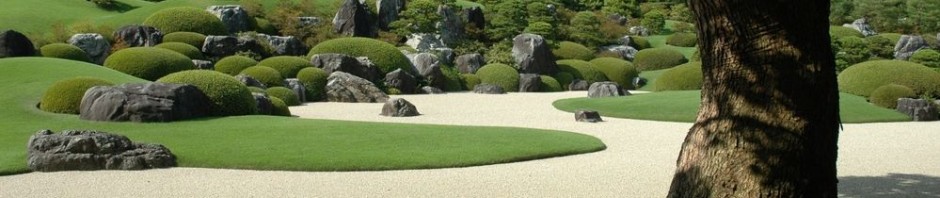nblookup
うかつにもnblookupを知らなかった。
winslookup作成途中だったのに。。
http://support.microsoft.com/kb/830578
NBLookup を使えば、WINSサーバにてNETBIOS名→IPアドレス等が確認できる。
WINSサーバが指定できるのがミソ。nslookupのWINS版。主にトラブル解決時など
例1) ファイルサーバfilesvr1を探す
C:util>nblookup /s 169.254.1.10 /x 20 filesvr1
Recursion is on
Querying WINS Server: 169.254.1.10
NetBIOS Name: filesvr1
Suffix: 20Name returned: FILESVR1
Record type: Unique
IP Address: 192.168.1.123
例2) SHIODOM ドメインのドメインコントローラを探す
C:util>nblookup /s 169.254.1.10 /x 1C shiodom
Recursion is on
Querying WINS Server: 169.254.1.10
NetBIOS Name: shiodom
Suffix: 1CName returned: SHIODOM
Record type: Group
IP Address: 192.168.1.10
例3) SMSサーバ(サイトコード ZX1)を探す
C:util>nblookup /s 169.254.1.10 /x 1A MP_ZX1
Recursion is on
Querying WINS Server: 169.254.1.10
NetBIOS Name: MP_ZX1
Suffix: 1AName returned: MP_ZX1
Record type: Unique
IP Address: 192.168.1.124
例4)問い合わせ一覧をファイル(list.txt)に記載して一括問い合わせ(kekka.htm作成)
nblookup /ql list.txt /qr kekka
;list.txt中身——–
NBLookup
[wins~server] WINS1
computer1,00
DOMAIN1,1C ;DCs;——————-
##結果がリストにならず使いづらい
nblookup /suffix_help
Common NetBIOS suffixes
Name Number(h) Type Usage
————————————————————————–
<computername> 00 U Workstation Service
<computername> 01 U Messenger Service
<–__MSBROWSE__> 01 G Master Browser
<computername> 03 U Messenger Service
<computername> 06 U RAS Server Service
<computername> 1F U NetDDE Service
<computername> 20 U File Server Service
<computername> 21 U RAS Client Service
<computername> 22 U Exchange Interchange(MSMail Connector)
<computername> 23 U Exchange Store
<computername> 24 U Exchange Directory
<computername> 30 U Modem Sharing Server Service
<computername> 31 U Modem Sharing Client Service
<computername> 43 U SMS Clients Remote Control
<computername> 44 U SMS Administrators Remote Control Tool
<computername> 45 U SMS Clients Remote Chat
<computername> 46 U SMS Clients Remote Transfer
<computername> 87 U Microsoft Exchange MTA
<computername> 6A U Microsoft Exchange IMC
<computername> BE U Network Monitor Agent
<computername> BF U Network Monitor Application
<username> 03 U Messenger Service
<domain> 00 G Domain Name
<domain> 1B U Domain Master Browser
<domain> 1C G Domain Controllers
<domain> 1D U Master Browser
<domain> 1E G Browser Service Elections
<INet~Services> 1C G IIS
<IS~computer name> 00 U IIS
nblookup /?
NBLookup
Verifies NETBIOS name registrations on specified WINS server
Command line mode usage: nblookup [-options] NetBIOS_Name_to_Query
Interactive mode usage: nblookup [-options]
Query List mode usage: nblookup -ql input_file [-qr report_file]
Command line mode options explained:
NetBIOS_Name_to_Query
– must be a valid NETBIOS name
– maximum 15 alphanumeric characters
– no dots or extraneous characters
/s used to specify the WINS server to query
– can be an IP address or name
– default value is local system’s WINS server
/x used to specify NetBIOS suffix to query
– must be a valid NETBIOS suffix
– must be in hexadecimal format
– examples: 00, 20, 1B, 1C
– default value is 20 (File Server Service)
/suffix_help displays list of common NetBIOS suffixes
– cannot be used with any other option
/t used to specify timeout period for query
– valid range: 1 – 20 seconds
– example: /t 5
/r used to specify number of queries/retries
– if no response to query then retry
– valid range: 1 – 20
– example: /r 8
/nr no recursion is used for query
– option used turn recursion off
– by default queries use recursion
/i used to specify NetBIOS Scope ID
– ID is appended to NetBIOS Name for query
– ID is case sensitive
– useful only on networks that use scope IDs
– example: /i MyScopeId
Press Ctrl-c to terminate prematurely
examples:
This example queries WINS server 169.254.1.10 for
the File Server Service registered by computer1
nblookup /s
169.254.1.10 computer1
This example queries the WINS server called WINS1 for the
domain controllers registered in the domain called DOMAIN1
nblookup /s WINS1 /x 1C DOMAIN1
For help with Interactive mode options:
– run nblookup.exe
– then type ‘help’ <enter>
Query List mode options explained:
/ql used to run in ‘Query list’ mode
– sends WINS queries specified in a text input file
– must specify the path and name of the input file
– create a sample input file by running:
nblookup.exe /ql autocreate
– cannot be used Command line mode options
/qr used only with /ql option
– specifies name of report file to create when /ql used
– must specify the path and name of the report file
– .htm extension automatically appended to specified name
– default report file: nblookup.htm
– cannot be used Command line mode options
/ql autocreate
– used to create a sample input file called in-nblookup.txt
/y used to overwrite existing report file without prompting
– cannot be used Command line mode options
– useful in scripts
examples:
This example builds a sample input file called in-nblookup.txt
nblookup /ql autocreate
This example runs queries specified in the input file called
in-nblookup.txt and creates a report called myreport.htm
nblookup /ql in-nblookup.txt /qr myreport